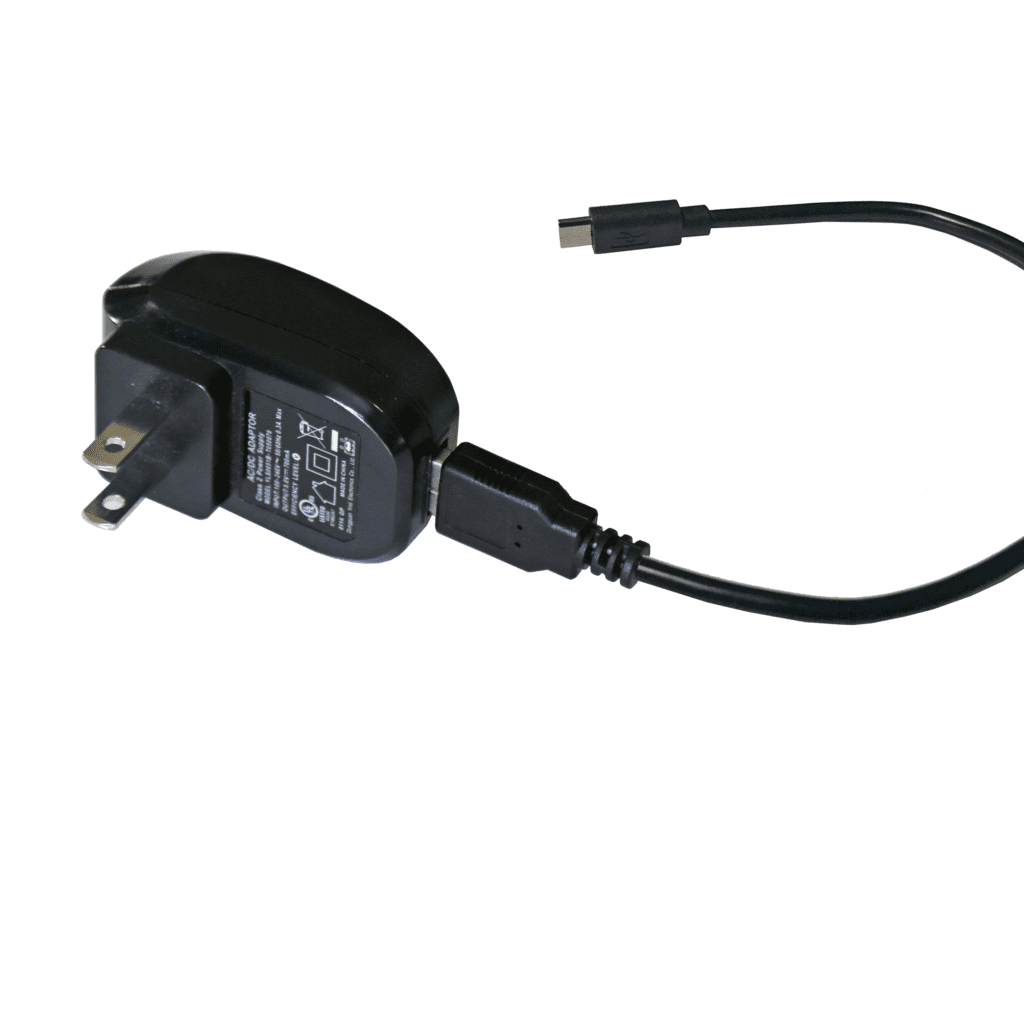AEDs conduct routine self-checks, and is equipped to alert you when it needs attention, but this is not always enough to confirm the AED is ready. Simple, regular inspections are key to ensuring your AED is rescue ready.
Follow these five simple step processes to check your AED, Friends, Family and Community:
1) Visual Overview:
- If your AED is in a case, you can leave it in the case for inspection.
- Look for any physical damage or missing parts.
- Is the indicator light is flashing green or do you have a visible check mark?
- If yes, your AED has no internal issues
- If no, you can do the following steps to see where there may be a problem:
2) Battery:
- AED batteries have an expected in-unit life of around 2-5 years
- You will not be able to see the expiration date, but do not remove the battery from the AED.
- Your AED check tag or AED management software should list the expiration date of the battery. Check to identify whether it has expired.
- If the expiration date is nearing or has passed, or if the device has indicated the battery needs to be replaced, promptly order a replacement. If replacement is required you will see a visible X in some AEDs or a flashing red indicator light.
- Consider ordering an additional battery to have on hand as a back-up should the battery have problems during a rescue.
3) Electrode pads:
- The electrode pads for the AED should always be attached to your AED unit.
- Inspect the pads to ensure they are still sealed in the package.
- Next, look at the expiration date on the pads (next to the hourglass symbol).
- If you have extra electrode pads stored with your AED, be sure to check the expiration date on those pads as well.
- Also check pediatric pads to check for the AED ( if pediatric pads are present), be sure to check the expiration date on those pads as well.
4) Inspect accessories:
- Emergency Response Kit
- All AEDs should have an emergency response kit stored with the device.
- These kits typically include a towel, razor, CPR face shield, scissors, and gloves.
- If any parts are missing, show signs of wear, have been opened, or are damaged, be sure to order replacements.
- Signage
- Make sure all signage is placed appropriately and undamaged.
- Signs should be clearly visible from most angles.
Step five: Check the integrity and security of your AED cabinet.
- If your cabinet has an alarm and/or a strobe light:
- Trigger the emergency response system by opening the door.
- If it does not sound and/or light up, it might be time to change the batteries. Check your cabinet manual if you are unsure which batteries your cabinet uses.
- Cabinet door:
- Visually inspect the door for signs of rust or other damage.
- Ensure the door opens easily and is not obstructed by furniture, doors, or objects.
Indicate your findings on your AED check tag or add your findings to your AED management software , making sure to note the month and day of the check.
If you have any concerns about your AED, please do not hesitate to contact our team of experts here at AED4LIFE. We are happy to answer any questions you may have.
If you are managing multiple AEDs, consider contacting to our AED management team ( Trackmyaed) to help you digitally keep track of your AEDs and manage their expiration dates and readiness levels. Learn more about Trackmyaed by chatting with one of our specialists, or visiting our website www.aed4life.ca